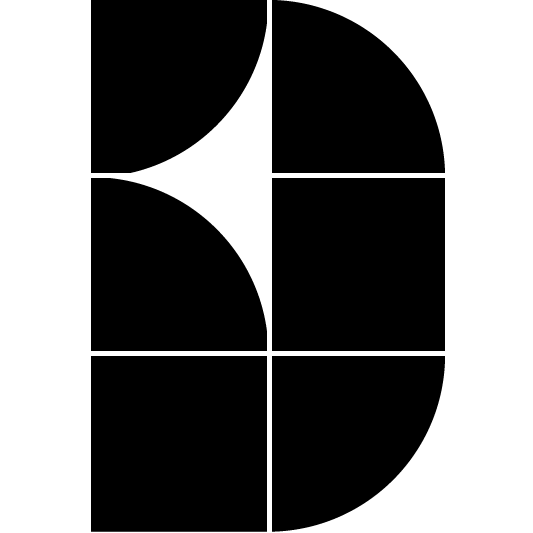 One of the best ways to learn is to explain, as any teacher knows, and creating an article on your area of practice for Designing Buildings Wiki (DBW) – host platform for the IHBC’s Conservation Wiki and the ‘construction industry knowledge base’ – is an easy way to start, especially with DBW guiding you.
One of the best ways to learn is to explain, as any teacher knows, and creating an article on your area of practice for Designing Buildings Wiki (DBW) – host platform for the IHBC’s Conservation Wiki and the ‘construction industry knowledge base’ – is an easy way to start, especially with DBW guiding you.
… Keep your formatting simple. Plain text, bulleted lists, numbered lists and headings…
DBW writes:
This article explains how you can create a new article on Designing Buildings Wiki Set up your article:
- First log in or register (registering only takes 2 mins).
- Click the orange ‘Create an article’ button.
- Type in the title of the article you want to create.
- If an article with that name doesn’t already exist, you’ll be asked if you want to create it.
Click on the link and your new article will open.
Write your article:
- You can write your article from scratch, or you can paste it from another application.
- At the end of your article, click the ‘insert signature’ button, and your profile will appear at the top of the article when you save it. Find out more.
Top tips
- Keep your formatting simple. Plain text, bulleted lists, numbered lists and headings.
- Save your article regularly just in case you have a problem.
- Stay impartial, ask yourself what someone else would write about the subject.
- For guidance about what sort of subject and style is acceptable see our quick style guide.
More information
- Watch our video tutorial: how to create an article on YouTube.
- For more detailed information see our help page.
- Read our editorial policy.
- How to add images to an article.
- How to add your profile.
- How to layout your article.
See more on the IHBC’s Conservation Wiki

